> Home > My Housing Executive > Advice for Housing Executive tenants > Pay your bills > Ways to pay your recoverable repair charges
This website uses cookies by default. Find out more on our Information about Cookies page.
You can update your cookie preferences in Cookie Settings
We offer several ways for you to pay your recoverable repair charges; most will require your red recoverable repair charges payment card.
To request a new or replacement payment card contact your local office or request one via the My Housing Executive tenant portal.
Direct Debit is a simple and safe way to pay your recoverable repair cCarges which makes it easier to stay on top of your regular payments.
The Housing Executive offer a range of monthly or weekly Direct Debit options to suit all budgets.
Contact your local office or the My Housing Executive tenant portal to arrange a Direct Debit option that best suits your needs.
Paying your recoverable repair charges online is one of the quickest and safest ways to pay.
Pay your recoverable repair charges online - all you need to make a payment is a valid debit/credit card and your 19 digit red recoverable repair charges payment card reference number.
If you experience any problem when making payment let us know by sending an email, please include as much information and one of the team will get back to you (Mon – Fri).
If you make regular payments online you also have the option to set up an automatic recurring card payment schedule.
You can choose to schedule weekly, fortnightly, 4 weekly, monthly, quarterly or annual payments.
To set up a recurring card payment schedule simply visit ‘My Payment Schedules’ once you have registered online.
From here you can set-up or cancel your recurring card payment schedules.
*Please note that payment will continue to be made until you cancel the payment schedule.
**In the event of insufficient funds on the selected date payment may be processed up to 2 days after the scheduled payment date. There will be no charge incurred for failed payment attempts.
If you experience any issues when setting up recurring card payment schedule let us know by sending a message and one of the team will get back to you (Mon – Fri).
Paying your Recoverable Repair Charges on the go is easy with our payment app.
The app can be downloaded free from the Apple App store or Google Play.
![]()
![]()
All you need to make payment on your mobile device is your 19 digit red recoverable repair charges payment card and a valid bank card.
Once you have registered you will be able to make payment at the touch of a button 24hrs a day, 7 days a week on your mobile device.
You will also have access to a unique bar code that allows you to make cash payment at in any store displaying the PayPoint logo.
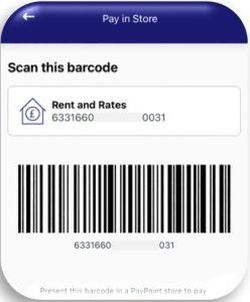
This is your new digital payment card.
You can also make payment without registering on the app (you will not then receive the unique barcode or your payment history).
The app also gives you access to your payment history.
You can call our secure automated telephone payment service on 03303 903 048 (lo-call rate) 24 hours a day, 365 days a year.
All you need to make a payment is a valid debit/credit card and your 19 digit red recoverable repair charges payment card reference number.
If you are registered for online payments you will receive an email receipt to the email address linked to your 19 digit payment card.
With over 27,000 locations across the UK, and more than 450 locations in Northern Ireland, you are never too far from a PayPoint store to make a payment using your red recoverable repair charges payment card.
Just look out for the PayPoint Logo at your local retail store 
Details of PayPoint outlets can be found by contacting your local office or by using PayPoint locator.
Please keep receipts as proof of payment
