How we measure performance and outcomes
In this section
- About the Supporting People programme
- Who is the programme for?
- Programme delivery partners
- How we pay delivery partners
- Supporting People financial returns
- Supporting People Annual Report
- Strategic Needs Assessment
- How to find support in your area
- Contract management
- How we measure performance and outcomes
- Accreditation Information for delivery partners
- SP Strategic Plan and Covid-19 Recovery Plan 2022-2025
Submitting client and outcomes data for Supporting People
Services funded by Supporting People must submit client data.
This is done through:
- SHARP system – for client placement information
- Outcomes system – for reporting client progress
Client placements
All Supporting People services must submit client placement details in the SHARP system. This information helps measure service performance.
How do I submit client placements?
Log into the SHARP system for step-by-step guidance.
If you need a SHARP account:
email supportingpeoplebusinessimprovement@nihe.gov.uk
How we use performance data
We use this data to manage contracts and help plan future services.
Reporting on Outcomes
Providers must collect and submit outcome data through the Outcomes system. If you have an f5 account, go to your resource screen and click the Outcomes system button.
What are Outcomes?
Introduced in April 2018, the Outcomes system tracks how clients benefit from services. Providers report on key outcomes linked to government goals.
You can view the full Outcomes Framework here:
Outcomes framework (PDF 186 kB)
For more details, read the Outcomes Guidance document:
Outcomes guidance document (PDF 3.6 MB)
How often do I submit Outcomes data?
- short-term services – report quarterly
- long-term services – report annually
How do I log into Outcomes?
Read the:
Quick start guide (PDF 93 kB)
Or watch the video below:
Logging in with Microsoft Edge
Click "More choices".
Select "Use a different account".
Enter: NIHE\username and your f5 password.
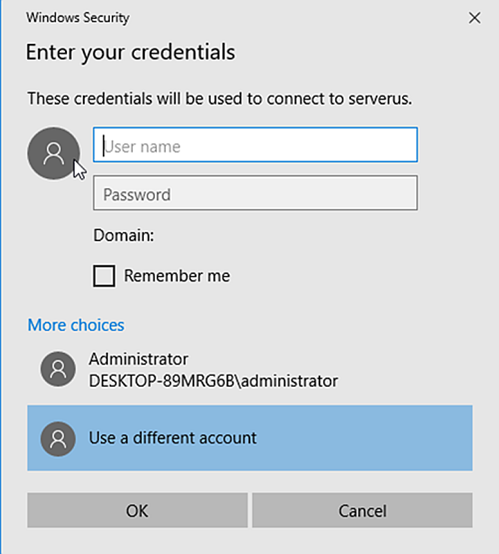
How do I submit Outcomes data?
Read the Outcomes system user guide:
Outcomes system user guide (PDF 1.5 MB)
Or watch the video tutorial below.
